Help
Welcome to your Match+ service
Accessing all of your favourite actions on whichever game you choose is easy using our Match+ service. There are four different services to choose from which are simple to navigate and use.
Using Match+
To watch match highlights, click on the match of your choice (1)
This takes you to the actions page, simply click on the action(s)
(2) you want to see and play your personalised video
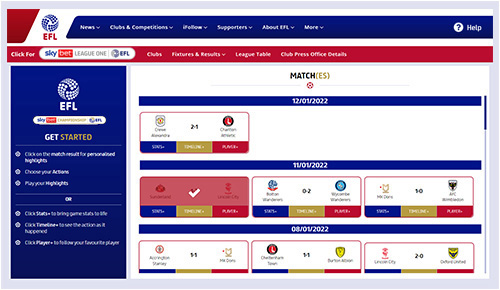
(1)
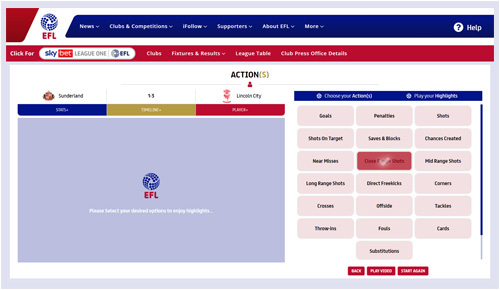
(2)
Using Stats+
Click on the Stats+ button (1) below the match you want to see highlights for. Simply select the action you want to see on the horizontal bars, by team (either end) or for both teams click on the All option in the centre.
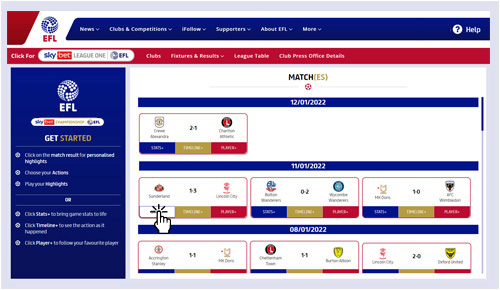
(1)
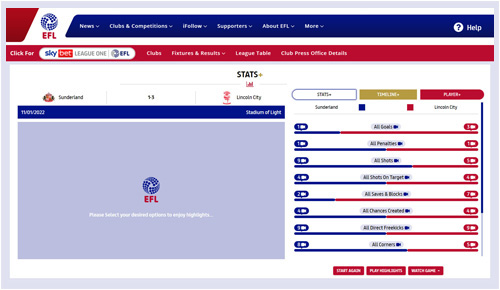
(3)
Using Timeline+
Click on the Timeline+ button (1) below the match you want to see. Simply click on the action on the vertical timeline (4) and watch the action instantly.
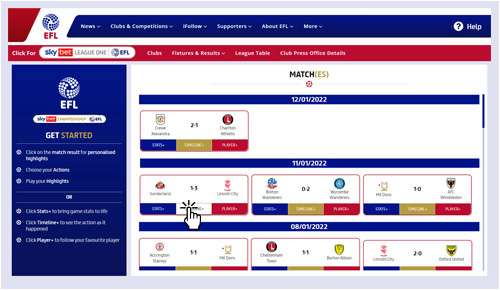
(1)
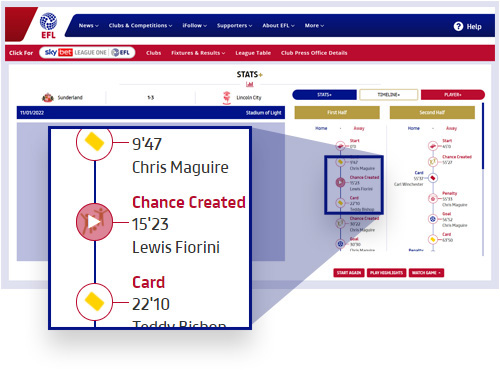
(4)
Using Player+
Click on the Player+ button (1) below the match you want to see. Click on the next to the player (5) who you want to see and press play to see all that players actions
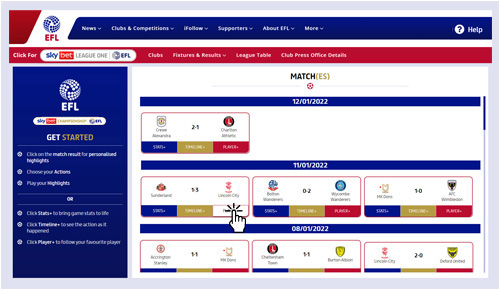
(1)
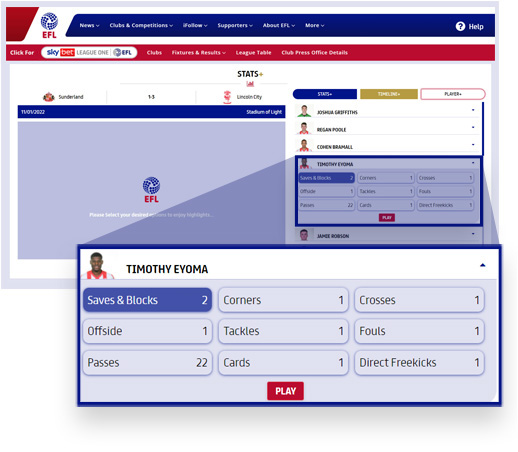
(5)
Additional functions
At the bottom of Stats+, Timeline+ and Player+ screens you are given the options to watch the (pre-prepared) match highlights, the first or second half of the game or you are able to start again.
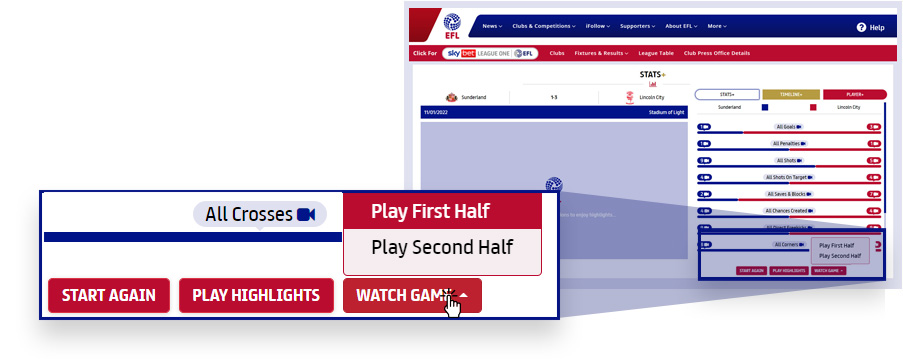
(6)
